# Windows
# Microsoft Store (recommended for most users)
AppX is still a work in progress
# Executable installer (NSIS)
Go to the homepage (opens new window)
Select 'Download for Windows' (Or select the dropdown > Windows (Executable Installer))
Run the installer by double-clicking it
WARNING
You might see a warning from Windows SmartScreen
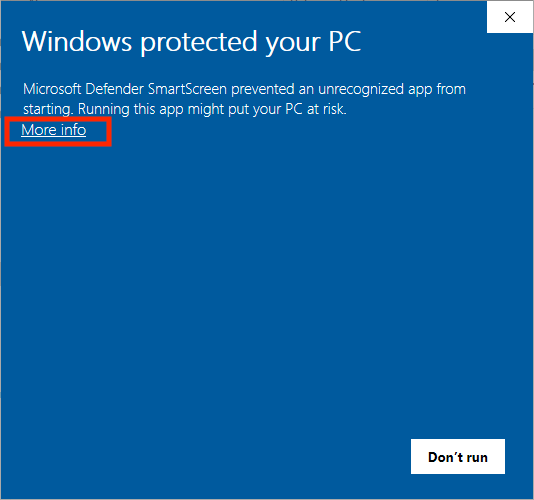
- Click 'More info'
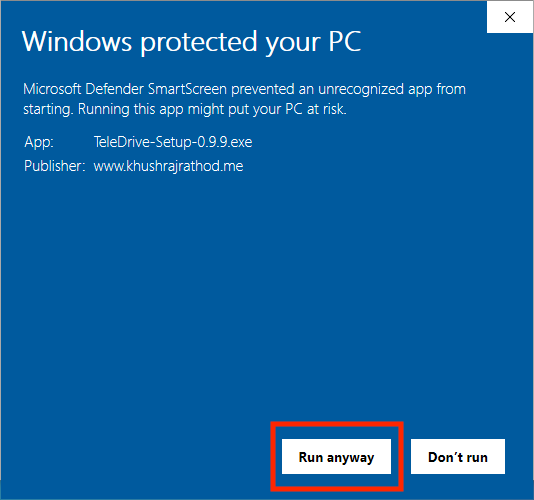
- Click 'Run anyway'
macOS →