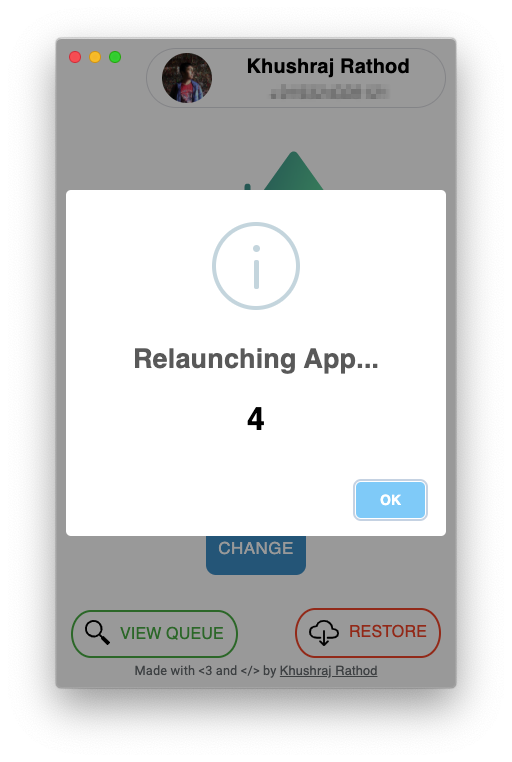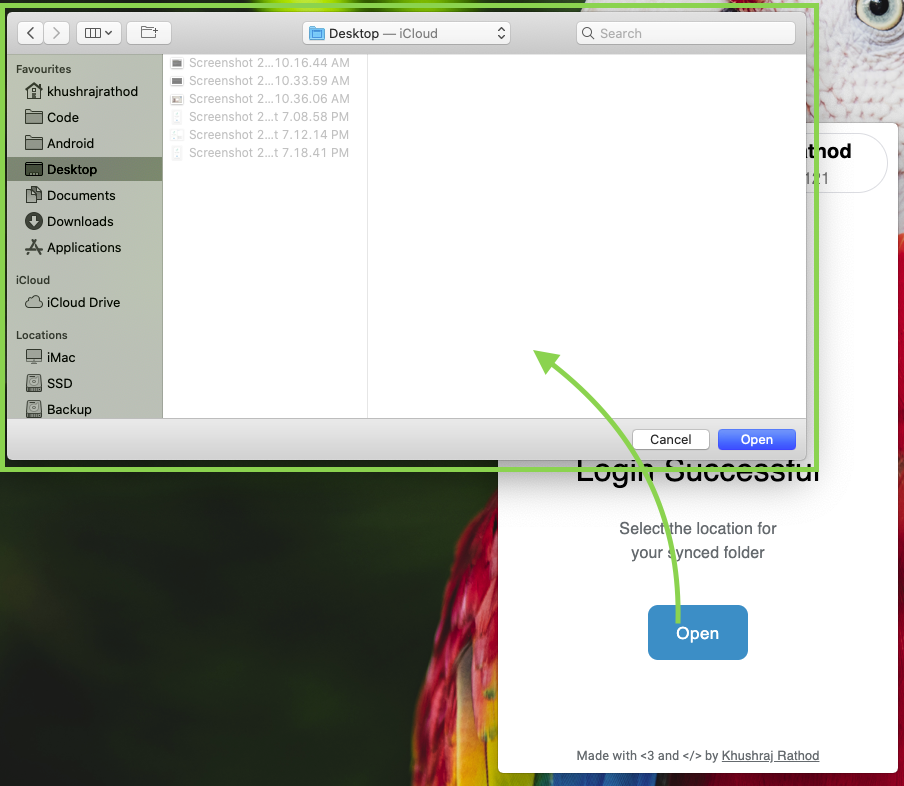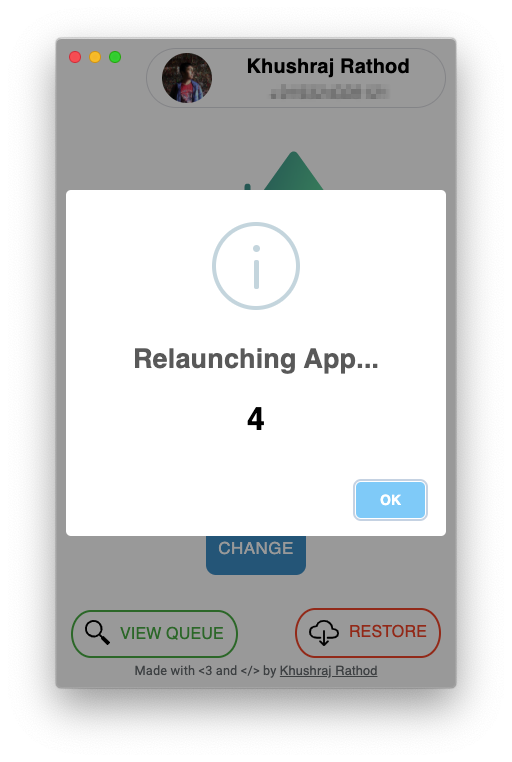Selecting a folder to place the synced folder in
Selecting a folder
- After signing in, click 'Open'
- A system dialog will popup
- Select the folder which you want to place your synced folder in
- TeleDrive will create a folder called TeleDriveSync inside this folder
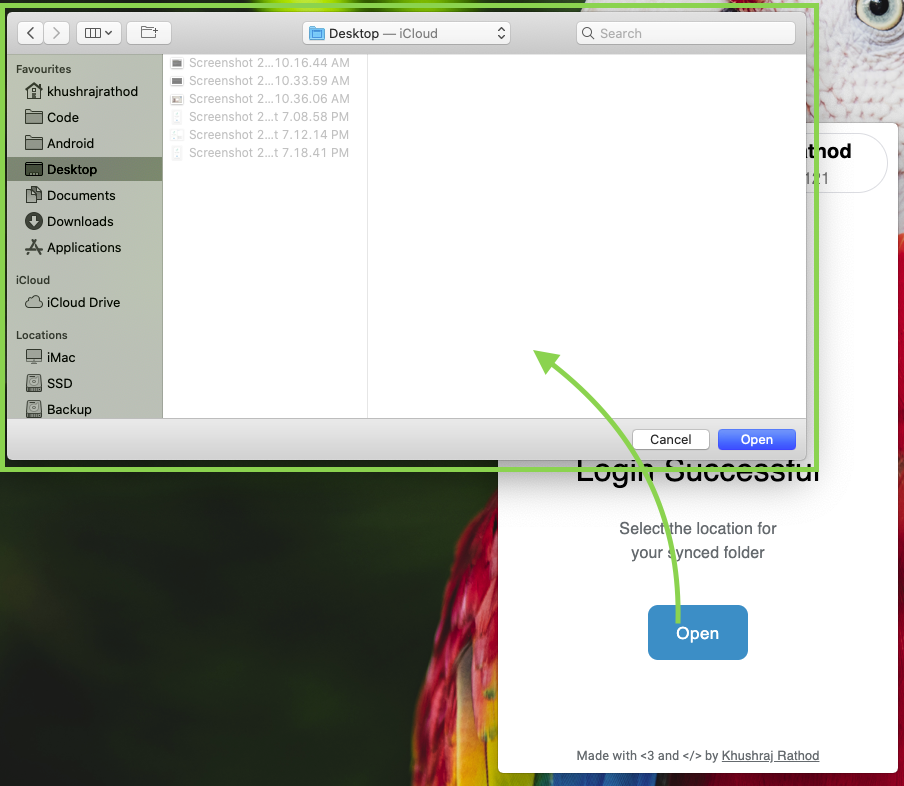
Changing the folder
- Click 'Change'
- A system dialog will popup
- Select the folder which you want to place your synced folder in
- TeleDrive will create a folder called TeleDriveSync inside this folder
- TeleDrive will move all your synced files and then reopen with a delay of five seconds
- If TeleDrive doesn't automatically reopen, manually open it