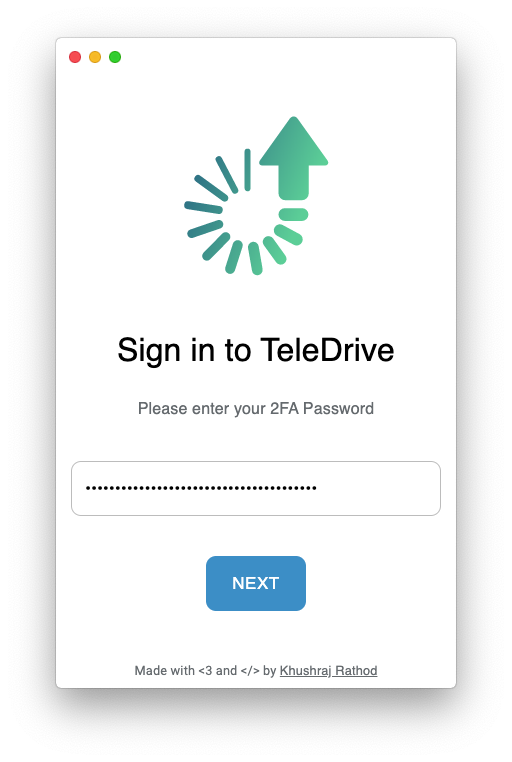# Signing in
Since TeleDrive uses Telegram's saved messages as storage, you can sign in to TeleDrive using Telegram
WARNING
TeleDrive doesn't implement signing up for telegram yet. If you don't already have a telegram account, sign up for telegram (opens new window) first.
- Steps
- Launch TeleDrive
- Enter your phone number
- Enter the one time password received via the Telegram app or via SMS
- If you have two-factor authentication enabled, enter your password
# Phone number
Your phone number must be in the international format (+ and country code). Eg.
+1 555 555 1234
+91 98123 45678
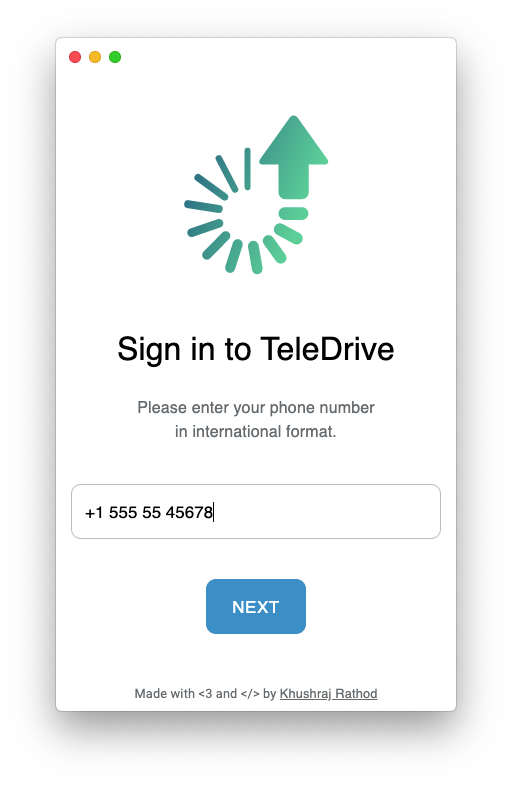
# One time password (OTP)
Your OTP will arrive either via SMS or via Telegram
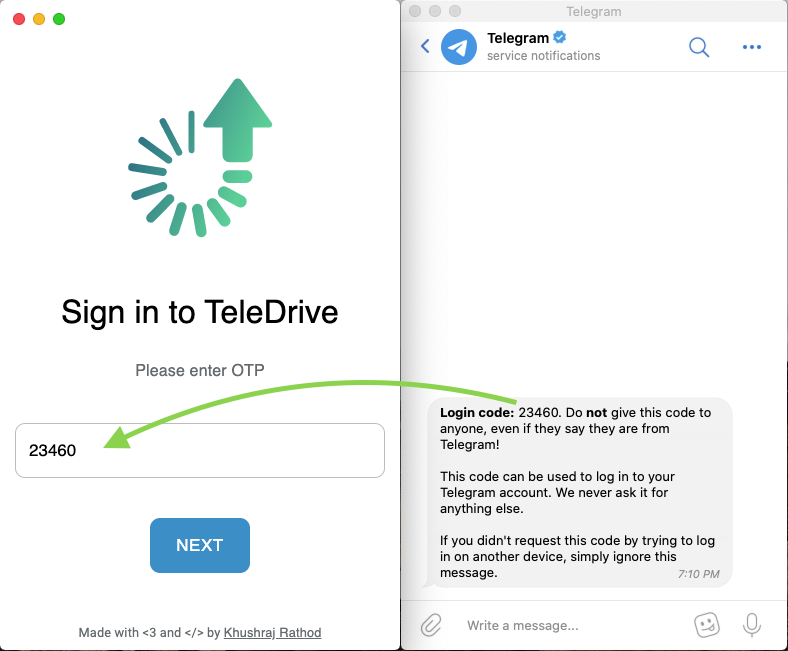
# Two-factor authentication password
If you haven't set a Two-factor authentication password, or you don't know what that is, you can skip this section.